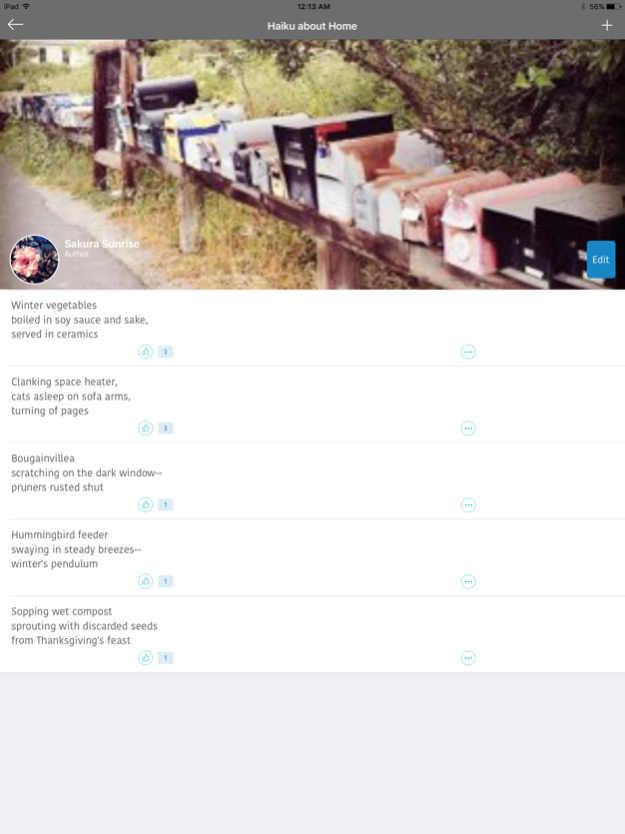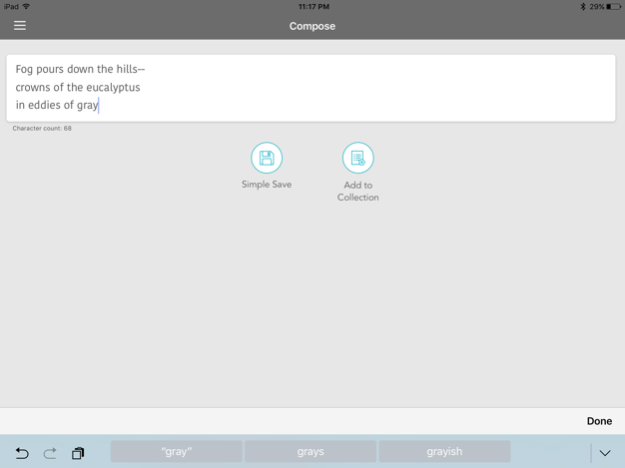Haikuism 1.1
Continue to app
Free Version
Publisher Description
Haikuism is a creative networking app that allows you to compose haiku, sort them into collections, enjoy the haiku of others, and initiate haiku exchanges with others.
Composing and saving haiku is simple through the interface. You can save haiku to specific collections you create, or quickly “simple save” them in an uncollected folder for later editing and sorting–perfect for when a swell of inspiration brings an onrush of words and ideas. A further function allows you to add photographs to collections.
You can follow others so that any new haiku they compose appear in your personally curated haiku feed. Users can like haiku and also see which users have liked their own original haiku (and click through to those users’ collections).
Discovery is easy. Collection photographs appear to the right of haiku in your feed; click on one and it will take you to the full collection. Check user profiles to see whom they follow and who follows them. Click on those usernames and it will take you to their collections.
A unique feature enables users to launch a collection using the haiku of others as a kind of cornerstone or epigraph (called “hokku” in the app). That hokku appears at the start of the collection with the author credited; click through to see the original collection in which the haiku appears. You can check any given haiku to see if other users were inspired to use that haiku to launch a collection. You can additionally click through to view the collections that grew from that original haiku.
Alternatively, there is a hokku bank containing haiku from masters of the art (Basho, Issa, etc). Click on any of these and use them to launch a collection–you just have to write your own haiku to build out from there.
The exchange function allows any users who follow each other to initiate an exchange with each other. Users have several options. They can send one of their original haiku and wait for a haiku reply. They can send a haiku that they like from another user. Or, they can use anything in the hokku bank.
Simply want to read and share haiku rather than compose them yourself? The Haikuism app lets you share haiku via Twitter, Facebook or e-mail. A link sent out with the haiku points back to the collection. Invite others to join simply by sending a haiku!
Aug 18, 2017
Version 1.1
This app has been updated by Apple to display the Apple Watch app icon.
ENHANCEMENTS
Added a validation when deleting a Collection
Adjusted Haiku in the Feeds page to centrally align with the default image
Renamed placeholder label in Compose page’s textfield
Added Versioning information in the Menu Tab
Adjusted shared Haiku presentation on Facebook
Removed Haikuism’s logo when shared on Facebook and Twitter
Improved page navigation and redirection
Polished error notification messages
Added additional labels in Initiate Exchange page
MINOR BUG FIXES
About Haikuism
Haikuism is a free app for iOS published in the Food & Drink list of apps, part of Home & Hobby.
The company that develops Haikuism is Rhinozine LLC. The latest version released by its developer is 1.1.
To install Haikuism on your iOS device, just click the green Continue To App button above to start the installation process. The app is listed on our website since 2017-08-18 and was downloaded 1 times. We have already checked if the download link is safe, however for your own protection we recommend that you scan the downloaded app with your antivirus. Your antivirus may detect the Haikuism as malware if the download link is broken.
How to install Haikuism on your iOS device:
- Click on the Continue To App button on our website. This will redirect you to the App Store.
- Once the Haikuism is shown in the iTunes listing of your iOS device, you can start its download and installation. Tap on the GET button to the right of the app to start downloading it.
- If you are not logged-in the iOS appstore app, you'll be prompted for your your Apple ID and/or password.
- After Haikuism is downloaded, you'll see an INSTALL button to the right. Tap on it to start the actual installation of the iOS app.
- Once installation is finished you can tap on the OPEN button to start it. Its icon will also be added to your device home screen.